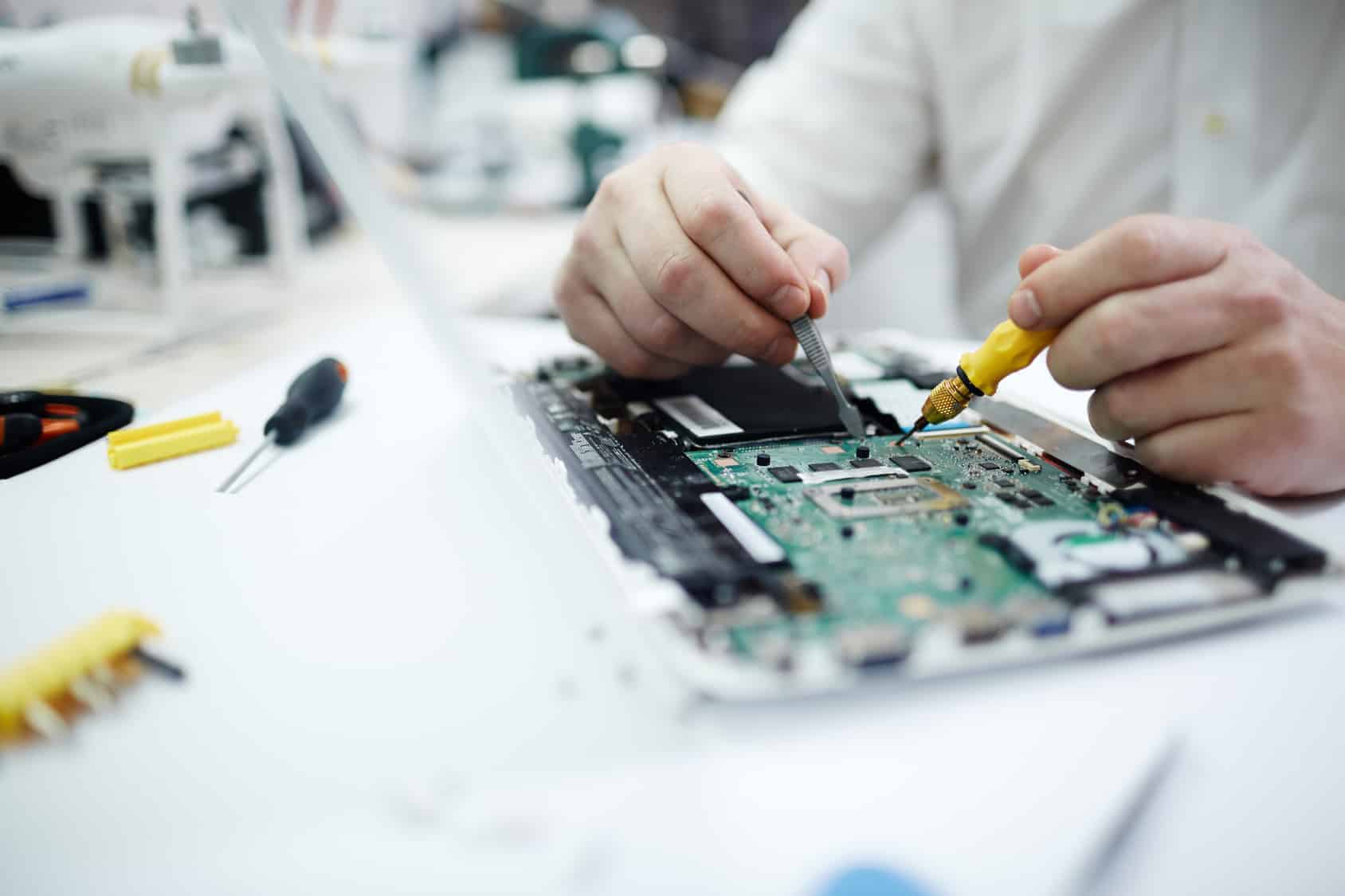When your computer doesn’t seem to be working correctly, it can be difficult to know whether or not you should call a technician. If you suspect that something is wrong with your hardware or software but are not sure how to fix the problem, here are 10 signs that indicate that you need to contact a computer technician in Mesa or elsewhere in the US.
- Your computer keeps freezing or crashing on a regular basis. If your computer is running slowly, freezing up frequently, or crashing when you try to do certain tasks, it could be a sign that there’s an issue with the hardware or software.
- You are getting frequent pop-up messages and error screens. If you are frequently seeing error messages, pop-ups, or ads on your screen, it could be a sign of malware or other malicious software.
- Your computer is taking a long time to start up or shut down. If your computer is taking an unusually long time to start up or shut down, there could be a problem with your hardware, operating system, or software.
- Your computer won’t connect to the internet. If you can’t access the internet on your computer, it could be a sign that there is an issue with either your network hardware or software that controls connectivity.
- Your internet connection seems slower than usual. If your internet connection is slower than it used to be or you notice that pages are taking longer to load, there could be an issue with your internet service provider (ISP) or a problem with your computer’s network hardware or software.
- You’re seeing strange icons or toolbars on your screen. If you see new icons or toolbars on your screen that you don’t recognize, it could be a sign that your computer has been infected with malware.
- Your mouse or keyboard isn’t working correctly. If your mouse or keyboard isn’t responding the way it should, there could be an issue with the hardware or a problem with the drivers that control them.
- You’re unable to access certain files or programs. If you’re suddenly unable to open certain files or programs, it could be a sign of malware or a problem with the software that is installed on your computer.
- Your computer is making strange noises. If your computer is making strange noises, such as clicking or beeping sounds, it could be a sign that there is an issue with your hardware. You should also be concerned if your computer starts making noises that it didn’t make before.
- Your computer seems to be getting slower over time. If your computer used to work fine but has started running more slowly in recent months, it could be a sign of memory issues or other problems with the hardware. If you’ve noticed any of these signs, it’s time to call a computer technician for help. They will be able to diagnose the problem and recommend the best course of action to get your computer up and running again.